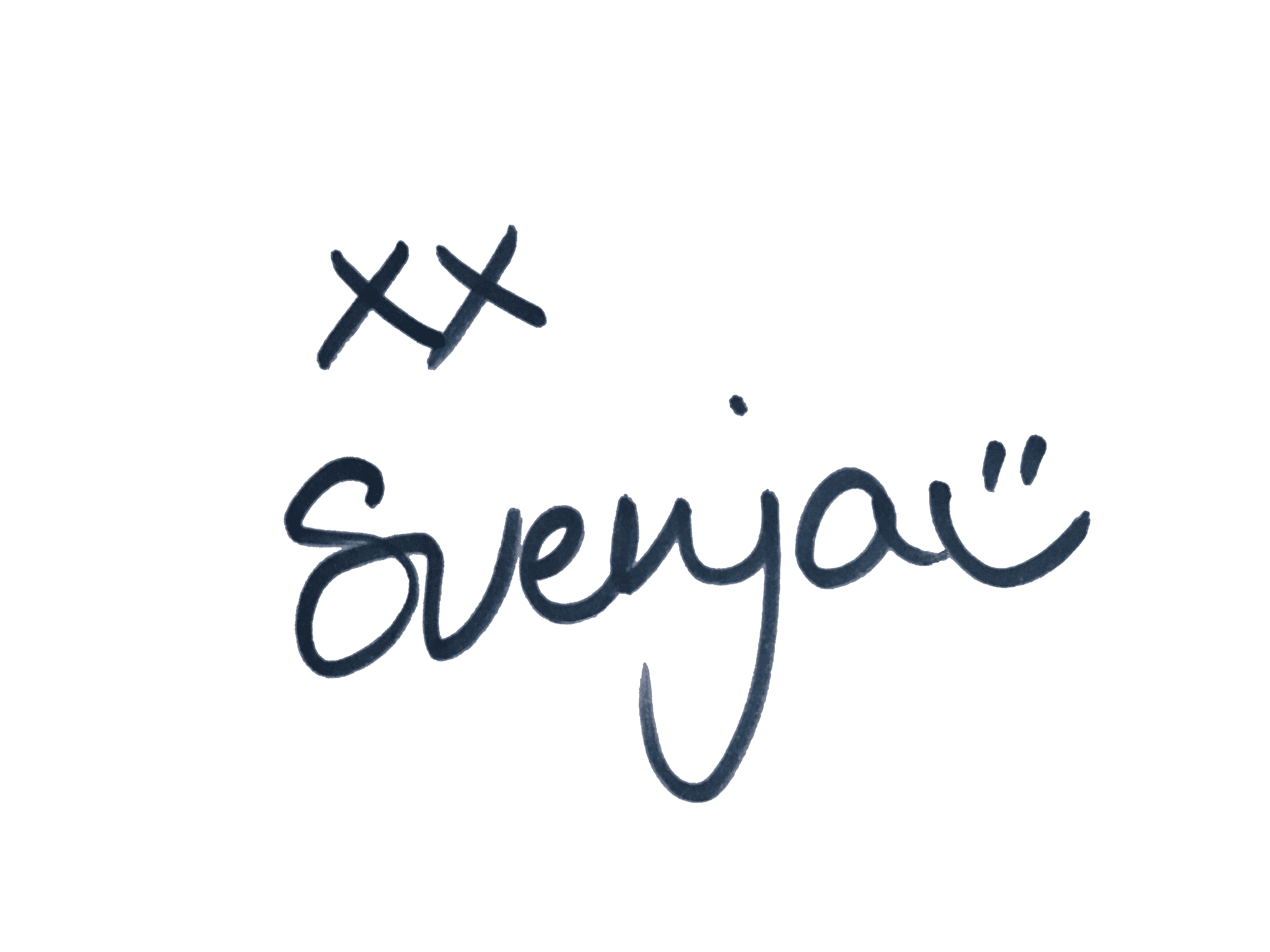Are you a beginner photographer or a seasoned pro who is struggling with editing your images? Maybe you have an idea of what you'd want your images to look like but struggle bringing your vision to life? I've got good news for you!! I am on YouTube and am sharing tips and tricks to help you create your own dreamy, magical images using Lightroom and Photoshop.
I know Photoshop can be daunting, especially when you're new to it. Been there, done that. So, if you are a total beginner when it comes to editing and have no idea how to tackle photoshop - not to worry - I have just the thing for you!
I created a "Photoshop CC Beginner's Course for Photographers" who want to up their editing game. In this free 5-part course, I walk you through the tools that I use the most often. This way, you get familiar with the program without being overwhelmed. I believe that you don't need to know every single tool in order to use photoshop or create great, eye-catching images. I believe knowing a few tools is key. So, start from there and expand your knowlegde as you go. Are you ready to dive into Photoshop with me? Grab your coffee and enjoy!!
Part 1: Introduction
- how to read a histogram
- how to set up your workspace in photoshop (for photographers)
- an introduction to the layers concept
Part 2: Adjustment Layers
- Brightness/Contrast Adjustment Layer
- Exposure Adjustment Layer
- Levels Adjustment Layer
- Patch Tool
- BONUS: Clone Stamp Tool (NOT a selection tool!!)
Part 3: Selection Tools
- Marquee Tools
- Lasso Tools
- Quick Selection Tools
- Curves Adjustment Layer
- Layer Masks
Part 4: Colour Adjustments
- Vibrance Adjustment Layer
- Hue/Saturation Adjustment Layer
- Colour Balance Adjustment Layer
- Black & White Adjustment Layer
- I also cover how to save out your images in Photoshop and share with you my top tips for Photoshop Preference settings :)
Part 5: Blur
- Gaussian Blur
- Motion Blur
Let me know in the comments if you found this series helpful! If you did, drop a like on my videos and subscribe to my channel :D If you know of any other photographers who would find this content useful, please share my videos with them. I am on a mission to help as many people as possible!! Thanks for your support!